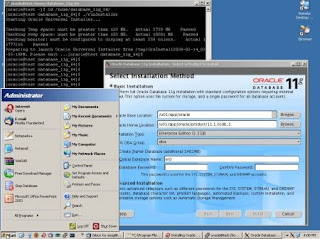
1. download Xming-mesa-6-9-0-31-setup.exe
http://sourceforge.net/project/downloading.php? group_id=156984&filename=Xming-mesa-6-9-0-31-setup.exe
2. download putty.exe
http://the.earth.li/~sgtatham/putty/0.60/x86/putty.exe
3. In the PuTTY configuration window, select “Connection->SSH->X11″ and make sure the “Enable X11 forwarding box is checked
4. edit /etc/ssh/sshd_config
[root@bb ~]# vi /etc/ssh/sshd_config
# X11 tunneling options
X11Forwarding yes
X11DisplayOffset 10
X11UseLocalhost yes
5. reload SSH
[root@bb ~]# service sshd reload
Reloading sshd: [ OK ]
6. running xming seperti gambar
7. running putty seperti gambar

Tidak ada komentar:
Posting Komentar